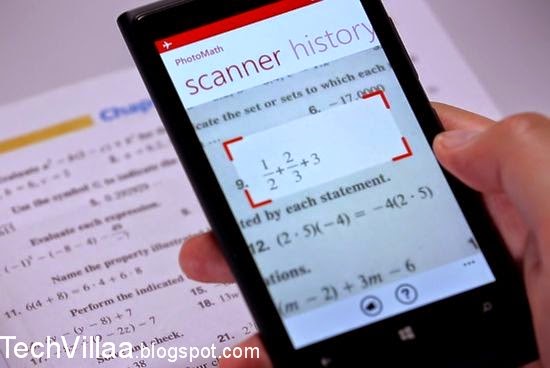Google Cloud goes after Amazon by slashing prices, adding new products:
Businesses looking for major storage often lean on Amazon and its cloud service platform, but Google doesn't want to be the second-string option anymore.During its Cloud Platform conference held on Tuesday in San Francisco, the company announced price updates and new products to help customers get up and working in the cloud faster. And ultimately, earn some bigger marketshare in the cloud storage space.
Google also slashed the prices for its Cloud Platform that should make both large and small-scale business partners happy.
In addition to a 10% drop in pricing last month, here's a look at the latest cuts: BigQuery Storage falls almost 25%; PD Snapshots is down about 80%.
Meanwhile, Disk SSD storage is cut nearly in half; and the price of large Cloud SQL instances dropped 25%.?
The company announced a service called Google Container Engine that lets businesses move from managing application components running on individual virtual machines to portable Docker containers that are scheduled into a managed compute cluster for you. Google said users will be able to create and tie together container-based services to make it possible for companies to log, monitor and manage incoming data.
Another addition is App Engine with auto-scaling support, Cloud SDK integration and support for runtimes built on Docker containers. The company also introduced a network called Google Cloud Interconnect, which will serve as the foundation for apps and IT architectures and bring its fiber network to direct peering across 33 countries.
Other rollouts include carrier interconnect with partners like Verizon and VPN support, starting in early 2015. This will let users keep apps and data in-house and using the public cloud for other tasks.
Other additions include a cloud debugger, Firebase — a company recently acquired by Google which lets you build mobile and web real-time applications — and an autoscaler.
Read Also: Now Sync Microsoft Office with Drop Box Account
When Google launched its cloud platform back in 2008, Amazon was the only real competitor offering a similar service — it debuted its own platform two years prior.
Earlier this week, it was revealed the Ubuntu cloud images will be accessible via Google Cloud.
Google, cloud, Prices, down, Discount on Google cloud, Internet, Gadgets, Tech news.









.jpg)